Locate someones iphone
Contents:
1. Find My iPhone
If they don't have a Google account, create one. They don't send out emails.
I cant find my hisband after he left the house after a fight. After a moment, iCloud will display all the devices that you enabled for tracking. I went from the numerical 4 digit to the alphanumerical 9 digit; but I'm still skeptical. There are some apps that will enable you to track your phone, off or on. When Find My iPhone is enabled, you can track your iPhone from any device with access to the iCloud website. Slide "Find My iPhone" to the "On" position. It's pretty useful for scenarios when you need to keep tabs at an amusement park or to get a live ETA when your buddy is coming to pick you up from the airport.
If you share it directly to your phone, they can find out though. If you just be patient and look at their "activity" later when you have alone time with their phone again, it shows a path of where they've been.
- How to Secretly Track Your Friend's Location Using iPhone/iPad?
- How to Secretly Track Someone's Location Using Your iPhone « iOS & iPhone :: Gadget Hacks?
- 2. Find My Friends.
If you want to keep it then photo it with your own phone, then delete it off of theirs so if they look, it'll be blank. You can even hear any voice recordings they have shared with someone else. Patience is a virtue.
How to Secretly Track Your Friend’s Location Using iPhone/iPad
Plus, you can deny you know it was on. After all, it's not like you're working AT Google!
This will work with ANY phones that have Google regardless if they're the same brand or type of phone or even computer. I cant find my hisband after he left the house after a fight.
- blackberry spy apps?
- mobile spy free download manager software windows vista!
- Screenshots?
If you don't see him in Find Friends, then you'll have to wait until next to set it up on his iPad. If he doesn't have it set up, he doesn't have it set up.
App Store Preview
If you know his iCloud information, you can always use Find My iPhone to track it, but only if he has it activated on his end. So I know how to track someone's whereabouts, but how do I keep someone from tracking mine?

I was told by Apple; if this person is tracking you using the Find iPhone app, all you need to do is change your password, so I did. I went from the numerical 4 digit to the alphanumerical 9 digit; but I'm still skeptical. Not your lock screen password? This article was more about using the Find Friends app, not the Find iPhone app. Changing your lock screen password should have no effect on both of those apps. The only thing I can think of is turning it off.
How to use Family Sharing with Find my iPhone | iMore
I Caught my boyfriend lying to me about his wheeabouts. After I confronted him he continued to deny it so I sent him a screenshot of where "Find my iPhone" tracked hm. Apparently he didn't like that so instead of changing his credentials he just turned it off completely.
- POPULAR POSTS!
- track cell location.
- does iphone spy you;
- Phone Tracker for iPhones (Track people with GPS) on the App Store.
Find My Friends app is designed to help people share their iPhone location with their contacts. Additionally, you can take the initiative and share your location with a particular contact or number.
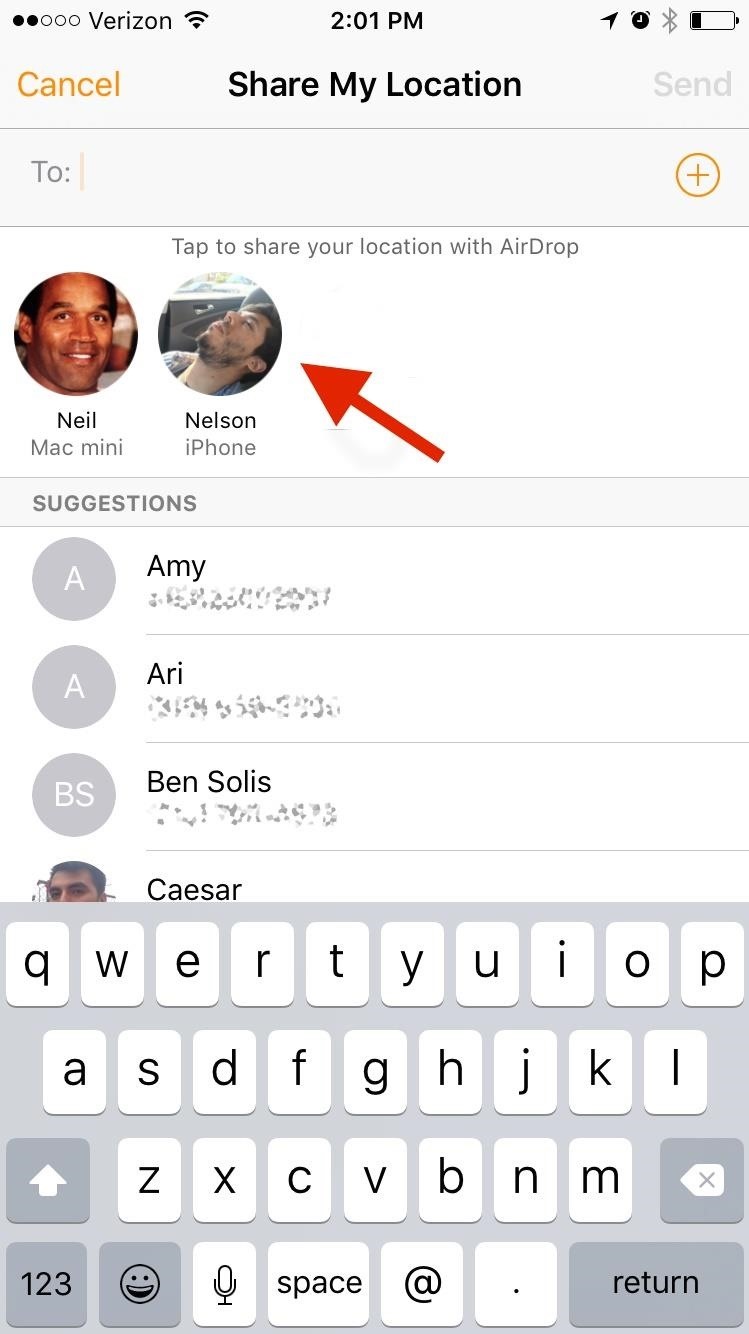
You will be able to locate them on a real-time map. Check it out from this tutorial. In addition to location tracking, iGotYa also has the ability to take pictures of the person who stole your iPhone.
As soon as the thief enter an incorrect password, it will trigger the front camera and take a picture. Buy the new MacBook Pro today! Forums Shop Toggle Search.
How to use Family Sharing with Find my iPhone
You can do this by following these directions on each iPhone and iPad: Launch Settings from your Home screen. Tap your Apple ID banner at the top. Tap on Find My iPhone. Sign in to your individual iCloud account. Tap on any device in order to receive more information and track it — your own devices show up at the top, followed by everyone else's.